Gaming LinkedIn data; the definitive 5 minute primer

A full access account on Linkedin is expensive. Google is Free.
Think about it. Looking to find data on Linkedin, but don’t have a LinkedIn account? Welcome to the five minute starter course to getting free data… using Google.
There are plenty of forums that go into details, giving specific examples of how to use search strings on Google to find almost anything. While I will give some search string examples, first, I’m going to teach you how to think about search. Knowing how to think about search will outlast any example I give you.
There are three core concepts to understand when trying to retrieve data from LinkedIn or anywhere on the Internet. If you understand these concepts, along with the basics of search string design, you can get ALL the data you want from LinkedIn. Let’s get started and define the three core concepts (it’s real easy stuff).
Three Laws of Internet Search
- Law of Specificity: Simple. You want to develop a search query that brings back accurate results.
- Law of Completeness: The goal. You need to understand and access all possible results.
- Law of Permutation: Search engines return limited results. If the size of the total data exceeds what the search engine returns, the search needs to be split into multiple smaller searches.
 Phase One: The n00b
Phase One: The n00b
The n00b will typically sit down at the google search box and type:
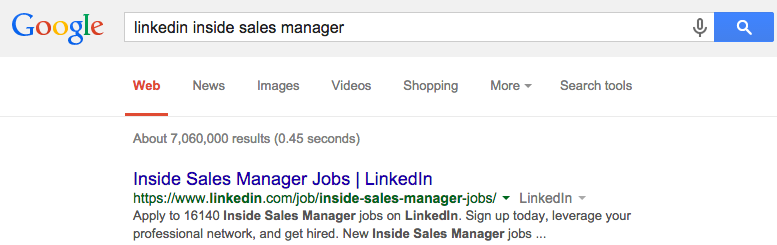
Immediately they get excited. Seven million inside sales managers to sell to. Right? No, this is a fantasy. There are several problems with this search. If this is you and we meet some day, it will be me laughing with you, not at you.
Here are some of the problems:
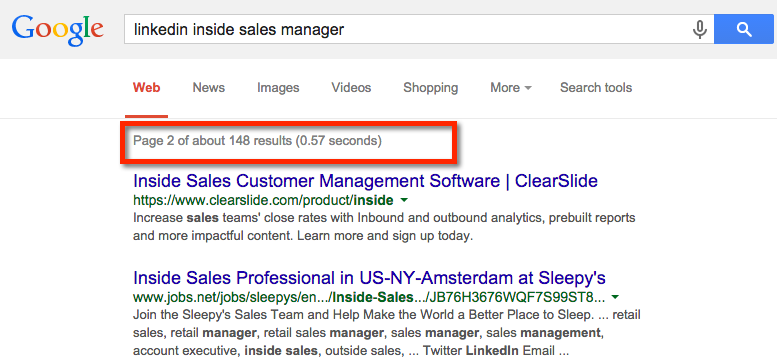
Problem 2: Not all results are from LinkedIn.com. In this example, you can see results from clearslide.com and jobs.net. This breaks Law #1, Specificity.
Problem 3: You targeted words, not phrases. The results are from any page which includes the 4 words (linkedin, inside, sales, manager). There is a huge difference between: Inside Sales Manager (no quotes) and “Inside Sales Manager” (with quotes).
Inside Sales Manager translates to:
Find a page with Inside AND Sales AND Manager on it
“Inside Sales Manager” translates to:
Find a page with the phrase “Inside Sales Manager” on it.
To put it in mathematical terms, actually, nah, forget that. Just think of it this way. You are totally screwed if you try searching this way. It won’t work. Let’s fix these problems and move on to the Trainee phase.
 Phase Two: The Trainee
Phase Two: The Trainee
You’ve had a few months of search under your belt and you know to put phrases in quotes and to target specific sites with Google search operators. The problem with the trainee is efficiency. Most of the mistakes made have to do with inaccurate targeting.
A typical intermediate search looks like something this:
What was done here? We used the “site:” operator/instruction
Search engine operators include site, inurl, intitle and several others. They are used as special commands to the search engine. Read more: Google search operators.
There are additional problems with this search:
Problem 1: Google is still lying to you. When you navigate to the 6th page, you will get a maximum of about 540 results (in this example), not 25,600 that google reports. In fact, for any search that exceeds 500 results, you will not get all the results.
Google is a page ranking engine.
Google will give you the 500 pages that it perceives as the best match. As a general rule of thumb, if the Google search results are greater than 500, then you should make your search more specific and get the search results below 500.
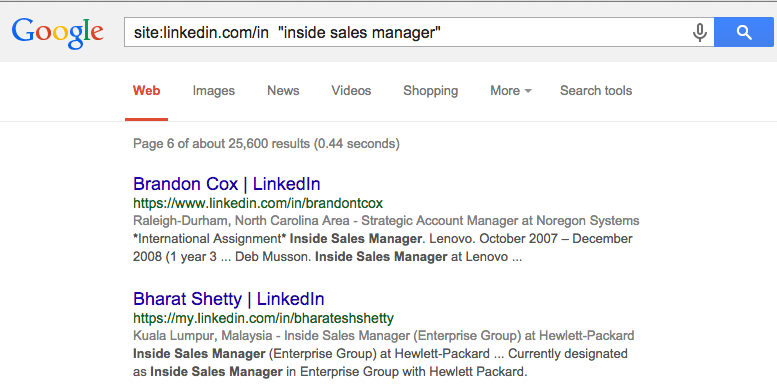
Problem 2: Inaccurate targeting. You are targeting the right pages, but the wrong part of the pages. Our goal is to find people who are currently Inside Sales Managers. This search will find any profile where “Inside Sales Manager” is somewhere on the page.
This search will find people who are currently Inside Sales Managers AND will also find anyone with “Inside Sales Manager” ANYWHERE on their Linkedin page. In fact, one of the results from our Google search was a Veterinarian specializing in large animals. This is due to the “People also viewed” section of the profile.
The above search finds exactly what you told it to find. It’s ok, you are still in training.
Problem 3: Bad mixed with good. Good results are mixed with bad results. The problem is Google limits the total results to approximately 500 (sometimes a bit more). If you have 50% bad results, then you are getting 50% less results. That means 50% of the results that you will never see. Most people stop here in their evolution. Once they get some results, they assume success and work with what they have.
If you can master accurate targeting then you will be on your way to becoming an expert.
 Phase Three: The Expert
Phase Three: The Expert
What was done right, and why:
Success 1: We picked the right pages. Adding the “know in common” is targeting pages that are profile pages. This is important because job pages, article pages and many other page types exist on LinkedIn. These can cause false positives in search results. The alternative would be to do search that looked like this:
site:www.linkedin.com/in OR site:www.linkedin.com/pub “Inside Sales Manager * * * * * * – Present”
This technique (using site:www.linkedin.com/in OR site:www.linkedin.com/pub) has been floating around for years. People keep copying without questioning, so it is still out there. This targets both the “in” member links and the “pub” public links. However, why use it when something simpler works better?
Success 2: We are picking the right parts of pages What is: * * * * * * – Present ?
The asterisks are wild cards.
IF you knew:
- The exact name of the company AND…
- The month and year the person started working at the company AND…
- The exact title of the person you were looking for
THEN: You might type something like:
site:www.linkedin.com “know in common” “Inside Sales Manager at TargetCorp July 2010 – Present”
However, when doing a search, you typically don’t know this information, so the asterisks are used to “fill in” the missing information.
See the searches A-E below.
| A | site:www.linkedin.com “know in common” | “Inside | Sales | Manager | at | TargetCorp | July | 2010 | – Present” |
| B | site:www.linkedin.com “know in common” | “Inside | Sales | Manager | at | TargetCorp | * | * | – Present” |
| C | site:www.linkedin.com “know in common” | “Inside | Sales | Manager | at | * | * | * | – Present” |
| D | site:www.linkedin.com “know in common” | “Inside | Sales | * | * | * | * | * | – Present” |
| E | site:www.linkedin.com “know in common” | “Inside | Sales | * | * | * * | * | * | – Present” |
Search A: is narrow and exact. The title, company and start month/date are specific. The results will be Inside Sales Managers that work at TargetCorp from July 2010 to present.
Search B: Will include the results of search A. In addition results with ANY start date will be included. The two asterisks are used to search for any month and year.
Search C: Will include the results of search A and B. In addition results from ANY company will be included, not just from TargetCorp. The three asterisks are used to search for any month, year and company name.
Search D: Will include the results of search A-C. In addition, the search will not be limited to “Inside Sales Managers”, but anyone with “Inside Sales” at the beginning of their title. The five asterisks are used to search for any month, year, company name and title that starts with “Inside Sales” and will pick up company names that are one and two words.
Search E: Will include the results of search A-D. In addition, the search will not be limited to “Inside Sales Managers”, but anyone with “Inside Sales” at the beginning of their title. The six asterisks are used to search for any month, year, company name and title that starts with “Inside Sales” and will pick up company names that are any length.
Does it stop at (6) asterisks? For all practical purposed YES. In extensive testing the data experts at Broadlook determined that anything past six asterisks hits a point of diminishing returns.
Using more than 6 asterisks in google queries yielded less than 0.03% additional results when total search results were less than 500. Based on the extremely low “net new” results, it is not viable using more than six asterisks in a search string.
Examples of company names that would return using the (6) asterisks technique:
Microsoft
Broadlook Technologies
The Container Store
1st Reverse Mortgage USA
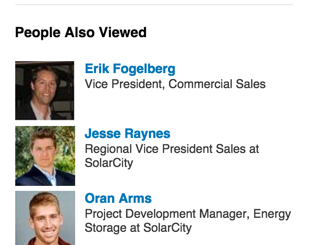
Don’t get hung up on the exact string “know in common”. The idea is picking a phrase that is unique to profiles. While I was writing this article (Feb 20, 2015), the search string still worked, but when I navigated to the LinkedIn Profile, the phrase “know in common” was not on many of the Profiles. How did this happen? Google has a cache of the last time it crawled LinkedIn. The google results are not real-time, but results in the cached Google index. In the future, you may use “People Also Viewed” for targeting profiles. The lesson: don’t get hung up and any portion of the search string and learn the underlying concepts. That is being an expert.
 Phase Four: The Guru
Phase Four: The Guru
To understand the training and examples that float around the Internet, you need to understand that most of the search string research was done by recruiters. Recruiters are always looking for the exact, right-fit candidate. Generally, the average recruiter can run circles around the average sales rep when it relates to finding stuff on the Internet.
In addition to the search queries shown above, recruiters add additional phrases to find specific skills, membership in groups and target locations. Recruiters are continually creating the next perfect search string for the next specific candidate they are looking for. They are creating the searches that the experts are memorizing. So becoming a Guru is understanding the addition parameters needed for higher specificity.
Examples:
“Greater Chicago Area” – add this to a search to get someone from Chicago (Linkedin does NOT list it as Chicago, IL)
“logo * Marketo Certification Group” – add this to find members of the Marketo Certification Group.
Guru’s blaze their own trail.
Advice to becoming a search guru: Simple. Start with the end in mind.
Find a page that has exactly what you are looking for. Next, figure out what makes that page unique. Modify your search string to find your specific examples. Occasionally, you will be brilliant the first time and get exactly what you are looking for. In fact, Gurus nail it the first time more often than not. The path to Guru passes through many, many iterations, testing new ideas, failing, sleeping on it and trying again until you succeed.
 Phase Five: The Automator
Phase Five: The Automator
What is an Automator? What does the Automator bring that the Guru is lacking?Hint: It’s much more than a search string. It’s about the nature of the process.How do you generate large quantities of data for sales? Recruiters never tackled this problem because they don’t have to. They deal in the world of the “purple squirrel“; the world of the specific.In a lead generation setting, we want ALL the data.
“Give me every person who currently holds a Vice President of Marketing title.”
In order to do this, you need to become a master at knowing the 2nd (Law of Completeness) and 3rd law (Law of Permutation).
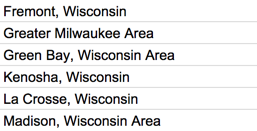
The Automator:
- Understands what data completeness looks like.
- Formulates a plan that will acquire all the data.
- Knows when Google is lying to him.
- Knows that typical searches will return a maximum of 500-600 results. When a search exceeds 1000 reported results, he formulates a plan that uses multiple search permutations to get to the data.
- Already has a list of the top 1200 Linkedin locations
- In a few hours, he can formulate a plan that an intermediate or even N00b can follow
Looking for information on Capture: Details at http://broadlook.com/capture

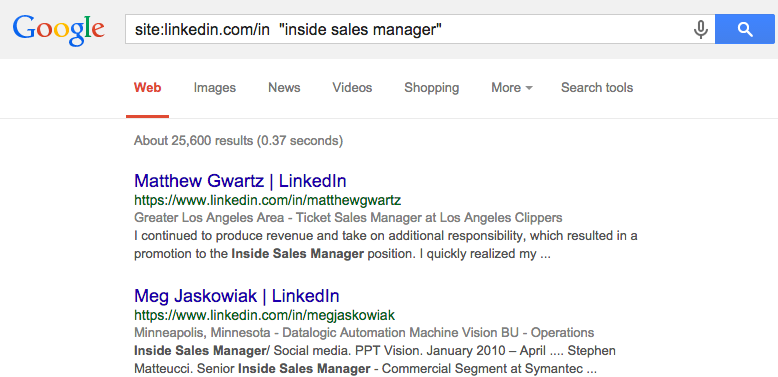
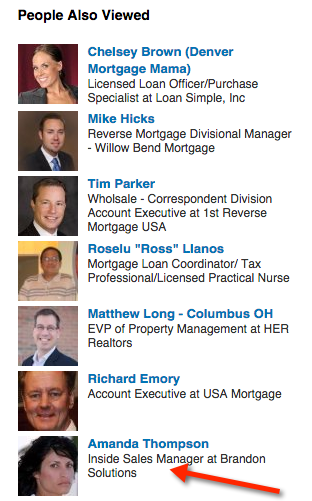
Discussion — No responses